Transform your Box environment into a smart, conversational knowledge engine with Gen AI.
Introduction – When Enterprise Content Turns into a Maze
Box is the enterprise content management platform of choice for thousands of organizations globally. Whether it’s employee handbooks, client contracts, RFP responses, or strategic planning documents, Box serves as the single source of truth across teams. But as repositories grow, they become increasingly difficult to navigate. Even the most organized folder systems eventually evolve into complex labyrinths of outdated files, duplicates, and inconsistently named documents.
The problem isn’t with Box’s security, scalability, or collaboration features-those are world-class. The challenge lies in how humans interact with vast amounts of stored content. Most employees rely on a combination of keyword search, memory, and Slack messages like “Do you have the latest version of this?” to find what they need. This manual approach is outdated in a world where instant access and contextual understanding are the norm.
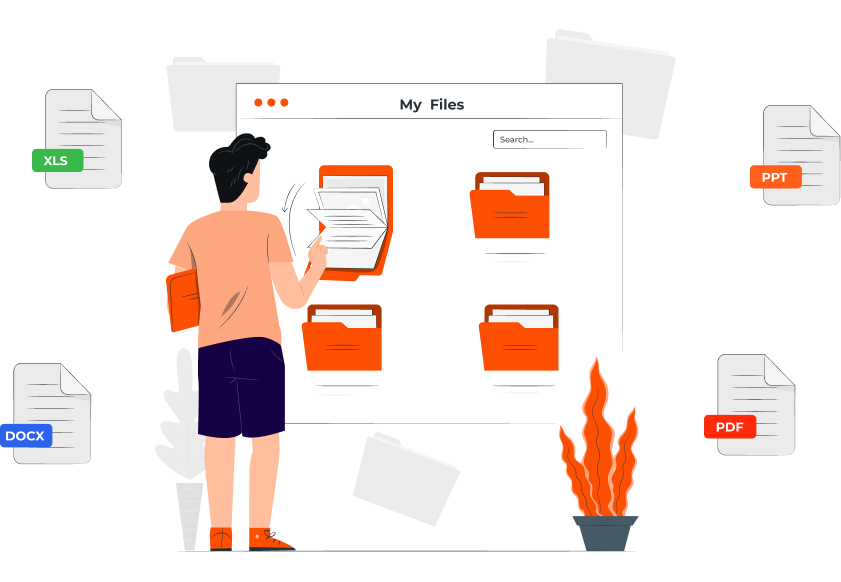
Consider a marketing manager who needs the latest branding kit. She searches using a few keywords, sifts through five similar folders, and opens several versions of the file to determine which is most current. Or a finance executive hunting down board-approved budget plans from Q4 last year. Without knowing the exact filename or path, the search turns into a frustrating game of digital hide and seek.
These scenarios are not only common-they’re costly. Time spent searching is time not spent doing. Incorrect versions of documents lead to rework, errors, and reputational risks. Escalations to IT or support teams for help with file retrieval further strain internal resources.
Yet, the core issue persists: employees are interacting with content storage systems that were designed for structure, not intelligence. In an era where AI assistants can compose emails, summarize documents, and even generate reports, shouldn’t we expect similar intelligence when accessing enterprise knowledge?
That’s exactly what a Generative AI-powered Box chatbot or AI agent for Box delivers. Instead of navigating folders or searching for filenames, users can simply ask, “Show me the latest client onboarding checklist” or “Summarize our remote work policy.” The AI agent understands the request, interprets context, respects permissions, and retrieves exactly what’s needed-in seconds.
This is not just a convenience upgrade-it’s a foundational shift in how enterprises unlock value from their content.
The Real Cost of Inefficiency – What Manual Navigation Is Doing to Your Business
On the surface, the challenge of locating documents may seem minor-an occasional inconvenience at most. But in reality, the cumulative impact of this inefficiency across departments, teams, and time zones can significantly drain productivity, increase costs, and introduce compliance risks.
Let’s break it down.
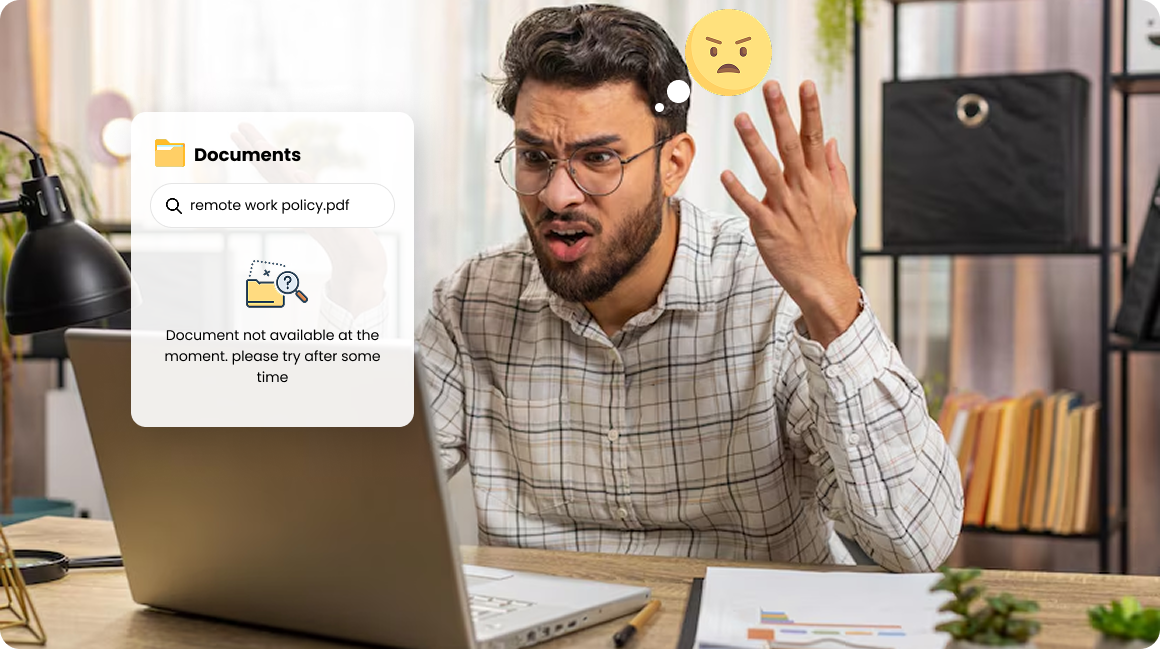
01
Wasted Time That Adds Up Fast
Every time an employee searches for a file without success, it results in lost minutes. Those minutes become hours across an organization. Multiplied by hundreds or thousands of employees, this adds up to thousands of work hours lost annually. Time that could have been spent serving customers, closing deals, or improving operations is instead spent clicking through folder trees.
The productivity drag isn’t just from the search effort itself-it’s from the cognitive burden and interruptions it causes. An employee trying to locate a file must shift context, retrace steps, message colleagues, or dig through email threads. These disruptions reduce focus and momentum.
02
Operational Bottlenecks and Escalations
When an employee can’t find what they’re looking for, the next step is usually to escalate the problem. They reach out to a teammate, manager, or a support desk. A simple task becomes a shared bottleneck. Entire workflows stall while waiting for document links, approvals, or clarification on which version is the most current.
Internal support teams are increasingly overwhelmed with basic content-related queries:
“Can you resend that deck?”
“Which is the final version of the contract?”
“Where’s the template we used last quarter?”
This operational drag erodes efficiency across departments and inflates the workload of support functions like IT, HR, and legal.
03
Version Confusion and Redundant Work
Without clear indicators or summaries, users often download multiple files, compare them manually, or worse-use an outdated version assuming it’s correct. This results in duplicate efforts, missed updates, and incorrect deliverables.
In regulated industries, using outdated forms or agreements can lead to audit failures, legal noncompliance, and customer dissatisfaction. Even outside compliance-heavy sectors, version errors cost teams in reputation, rework, and internal misalignment.
04
Underutilized Content Investments
Organizations invest heavily in developing content-guidelines, reports, strategies, proposals-but without intelligent access, much of that value remains locked away. Teams recreate documents that already exist simply because they can’t find them, leading to content duplication and wasted effort. The reality is clear: when your content isn’t easy to find, it’s as good as lost.
Bringing Enterprise-Grade Generative AI into Box
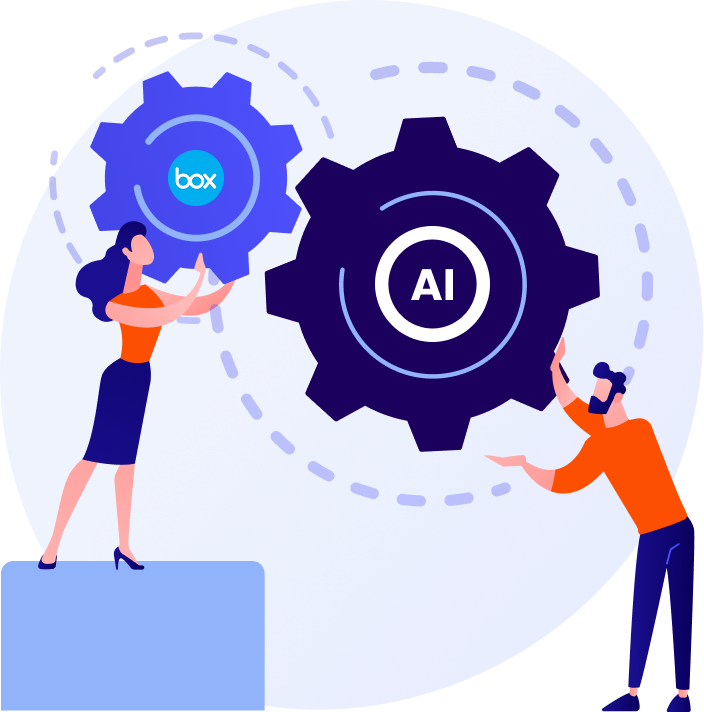
Today’s enterprises face a pressing challenge: how to access accurate, contextual, and secure information from within a vast repository of files stored in Box.
As organizations grow, their Box environments become increasingly complex-containing HR policies, legal agreements, training manuals, technical specifications, brand assets, financial documents, and more. These repositories span departments, regions, and teams, often resulting in decentralized structures and version sprawl. Without an intelligent layer that understands content in context, users are left overwhelmed, and business agility suffers.
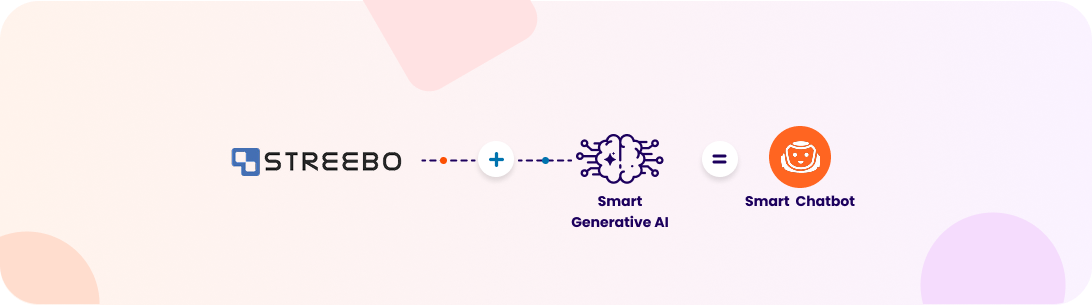
Streebo, a leading enterprise AI services company, addresses this challenge by helping businesses transform their Box environments using the power of Generative AI. Through the integration of advanced large language models (LLMs), enterprise-grade NLP engines, and semantic search technologies such as IBM Watsonx, Google Gemini, Microsoft Copilot & Enterprise GPT on Azure, Amazon BedRock & SageMaker, the ai agent solution enables Box to evolve from a static storage system into a dynamic, conversational knowledge assistant.
By embedding AI-powered chatbots and voice agents directly into your Box workflows, it empowers your employees to retrieve, understand, and interact with content using natural language. Whether searching for policy documents, summarizing contracts, or comparing vendor terms across files, users can get to the right content faster-no technical training or navigation expertise required.
This shift with chatbot for Box not only improves operational efficiency, but also enhances compliance, reduces internal support loads, and drives smarter, faster decision-making across the enterprise.
What a Box-Integrated AI Agent Can Do
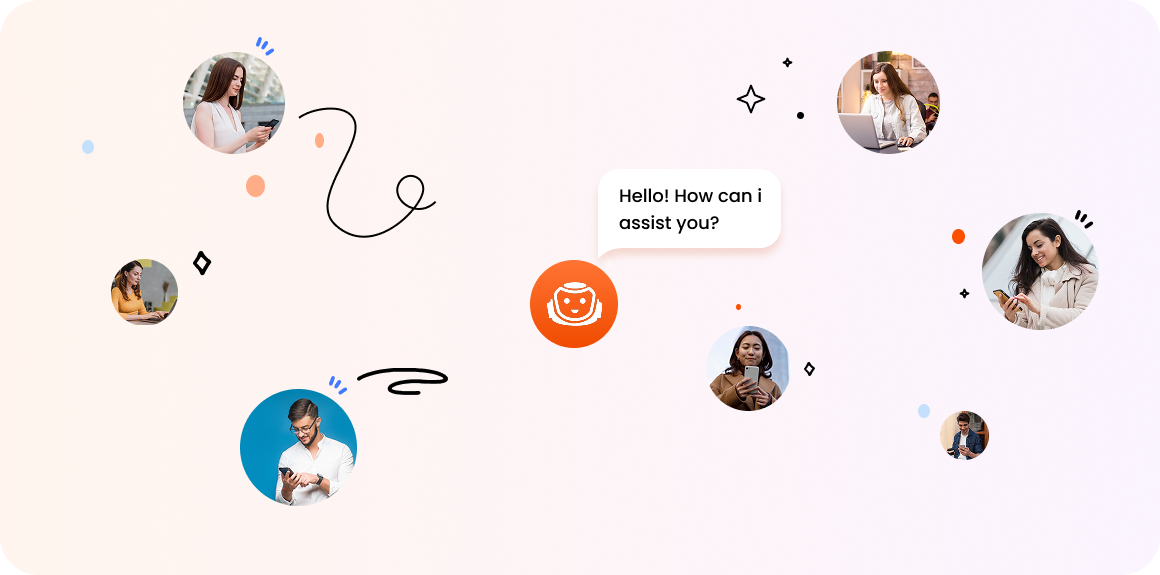
Once deployed, a Generative AI-powered AI agent fundamentally changes how employees interact with Box. Rather than relying on rigid folder structures or keyword searches, users engage in fluid, natural conversations-asking questions and receiving precise, context-aware answers.
The AI agent becomes a cognitive interface between people and content, capable of handling a wide range of enterprise use cases. Whether it’s locating, understanding, comparing, or summarizing documents, the AI agent delivers a level of responsiveness that traditional systems can’t match.
Here’s what the AI agent makes possible inside Box:
Natural Language Search
Employees no longer need to remember file paths, document names, or metadata tags. They simply ask questions like:
-
“Where is the most recent MSA signed with our logistics partner?”
-
“Get me the approved expense policy for contractors in EMEA.”
The AI understands context, intent, and relevance, retrieving results in seconds.
Semantic Content Retrieval
Using vector-based search techniques, the AI agent interprets meaning rather than matching keywords. Box chatbot can distinguish between similar-sounding queries and deliver results that reflect the user’s true intent-even for nuanced or complex information requests.
On-the-Fly Document Summarization
Long documents such as contracts, reports, or technical specifications can be instantly summarized into key points. Users can review the essence of the content without scanning page after page, saving time and reducing fatigue.
Cross-Document Reasoning
The Box AI agent is capable of synthesizing information from multiple files. For example, when asked to “List all Q1 contracts with exclusivity clauses,” it can search, extract, and compile relevant sections from across various documents into a single, unified response.
Real-Time Language Translation
Documents stored in Box can be translated instantly, enabling global teams to understand content in their preferred languages. This eliminates delays caused by language barriers and improves accessibility.
Proactive File Suggestions
Based on the user’s role, history, and current query, the AI agent can recommend related documents or templates that the user might not have thought to search for-reducing duplication and improving content reuse.
Secure, Role-Aware Responses
All interactions are filtered through Box’s existing permissions and enterprise identity management. Users only access content they are authorized to view, ensuring compliance across industries such as healthcare, finance, and legal.
This combination of intelligence, flexibility, and security transforms Box from a passive repository into an active knowledge partner-accessible through chat, voice, or integrated portals wherever your teams work.
Current World vs. New World – Real Enterprise Scenarios with AI-Powered Box Chatbot
The difference between using Box in its traditional form and experiencing it with an AI-powered assistant is not just incremental-it’s transformative. Below are five real-world use cases that illustrate the shift in workflow, decision speed, and operational efficiency before and after Chatbot integration with Box.
Scenario
HR Policy Lookup
An employee wants to understand the company’s parental leave policy. They navigate through Box folders labeled “HR_Docs,” “Company_Policies_2023,” and “Employee_Benefits.” After opening several versions, they remain unsure which one is current and email HR for clarity.
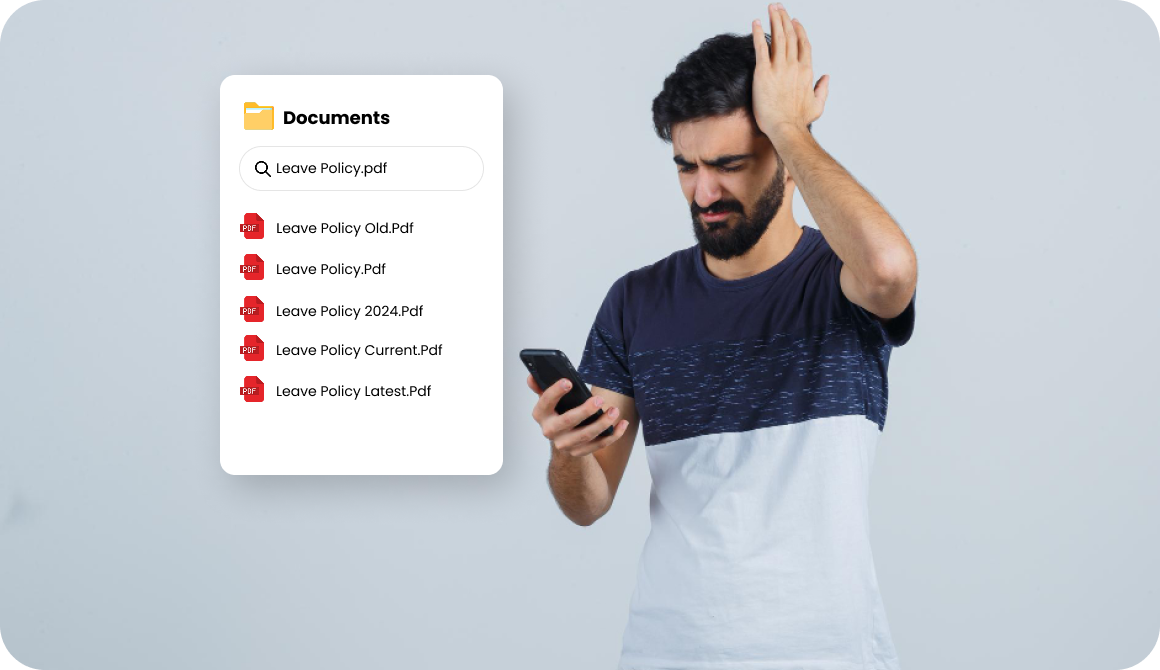
Outcome:
Delay in getting accurate information, added workload on HR, and uncertainty for the employee.
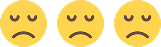
The employee simply types, “What’s the current parental leave policy?” The AI agent responds with a summary, eligibility details, and a link to the latest HR-approved document.

What’s the current parental leave policy?
Married male employees are entitled for 3 days of paternity leave which is limited to two live child births by their spouse.
The management and HR Department should be notified before two weeks for the intended leave.

Employee Policy.pdf
Outcome:
Instant access to accurate information, no HR dependency, and improved employee experience.

Scenario
Legal Clause Extraction
A legal associate is tasked with identifying all vendor contracts from the past six months that include arbitration clauses. They manually search through Box folders, open dozens of files, and build a spreadsheet to document their findings.

Outcome:
Time-intensive, error-prone process with high operational cost and delayed legal review cycles.
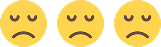
The associate asks, “List vendor contracts from the last 6 months that include arbitration clauses.” The AI agent searches authorized documents, highlights relevant clauses, and compiles a clean summary with links.

List vendor contracts from the last 6 months that include arbitration clauses.
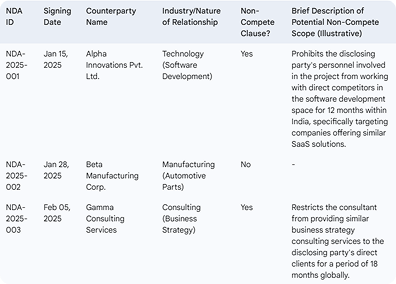
Outcome:
Faster legal reviews, better accuracy, and significant reduction in manual effort.

Scenario
Employee Onboarding
A new hire is given a Box folder with general onboarding materials. There’s no clear instruction on what applies to their role, region, or timeline. They rely on email threads or Slack messages for guidance.
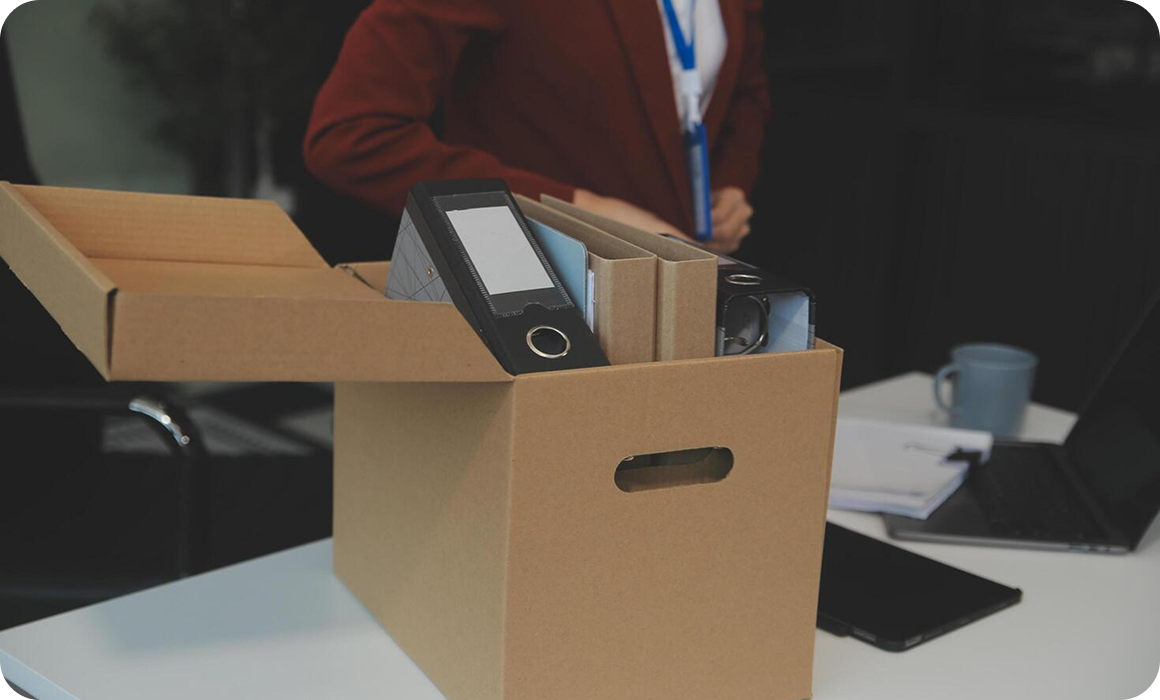
Outcome:
Slow onboarding, confusion, and unnecessary HR follow-ups.
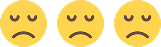
The new hire types, “What documents do I need to complete onboarding for the US marketing team?” The chatbot responds with a checklist, relevant links, and submission instructions.

What documents do I need to complete onboarding for the US marketing team?
Sure, here’s Latest documents.

Checklists.xlxs

Presenatations.pptx

Marketing content.docx
Outcome:
Clear guidance from day one, faster employee ramp-up, and less HR intervention.

Scenario
Sales Enablement
A sales rep prepping for a client meeting searches for the latest approved pitch deck and pricing guide. Box returns files with similar names-“Final_v2,” “Updated_Pricing,” “ClientVersion”-leaving the rep uncertain about which to use.
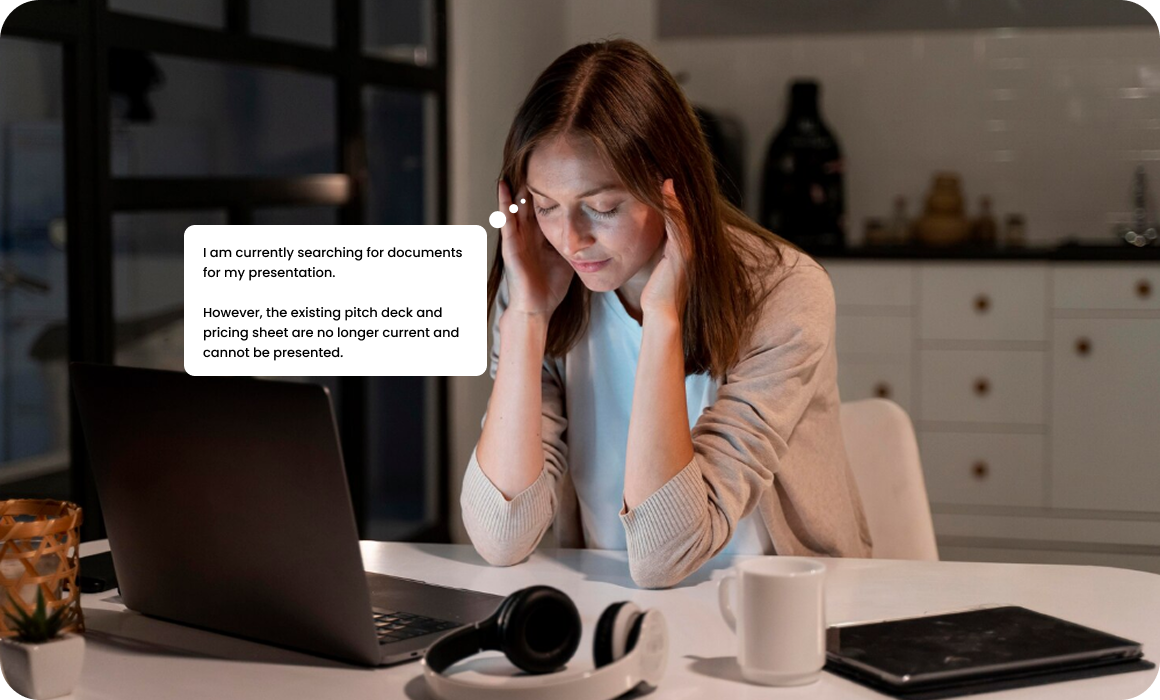
Outcome:
Risk of using outdated or unapproved material, inconsistent messaging, and lost client confidence.
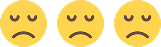
The rep asks, “Share the latest approved sales pitch and pricing guide for tech clients.” The AI agent retrieves the right files with metadata confirming approval and last modified date.

Share the latest approved sales pitch and pricing guide for tech clients.
Sure, here’s Latest documents.

Checklists.xlxs

Presenatations.pptx
Outcome:
On-brand communication, higher confidence, and reduced pre-meeting stress.

Scenario
Audit Preparation
The compliance officer collects documents for an upcoming audit by manually browsing through Box, relying on spreadsheets to track what’s been included and what’s missing.

Outcome:
Significant manual labor, risk of missing critical documents, and elevated stress during audit cycles.
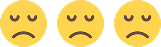
They type, “Get me all compliance documents required for our Q3 security audit.” The AI agent compiles relevant files, audit trails, and metadata, presenting a structured folder ready for review.

Get me all compliance documents required for our Q3 security audit.
Sure, here’s Security Guidelines

Security guide.pdf
Outcome:
Streamlined audit prep, minimized risk of oversight, and better compliance posture.

How the Box Chatbot Integration Works – Architecture, Workflow, and Access Control
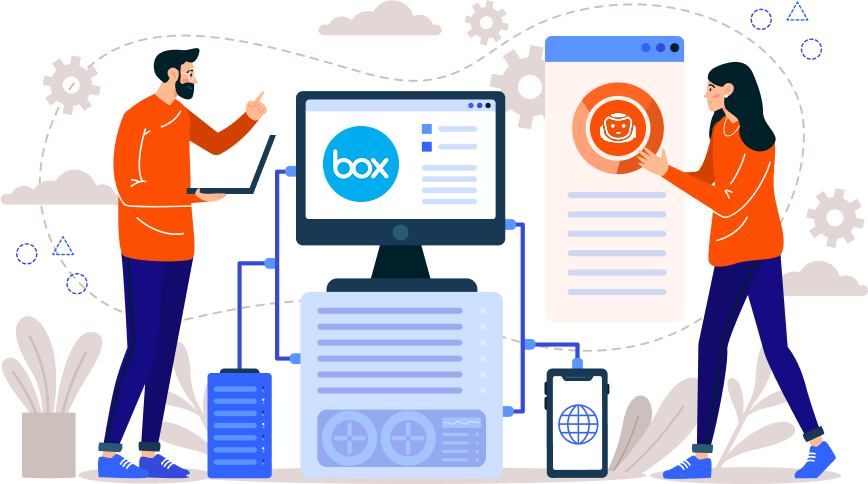
At a glance, using an AI-powered agent for Box may appear simple-you ask a question, and you get an intelligent answer with the right document or insight. But behind that fluid interaction lies a carefully architected system built on enterprise-grade security, contextual intelligence, and seamless integration.
This section explains how the AI agent works under the hood, without disrupting your existing content governance or IT frameworks.
01
Secure API-Based Integration with Box
The AI agent connects to your organization’s Box environment using Box’s secure and compliant APIs. It does not duplicate or store files externally. Instead, it accesses files in real time based on the user’s identity and the access permissions defined within Box.
No additional permissions are granted or altered.
File access is filtered through your organization’s existing Box permission schema.
All actions are logged, monitored, and governed under your compliance controls.
This ensures that enterprise confidentiality, role-based access policies, and data residency requirements are always respected.
02
Natural Language Processing Layer
At the heart of the integration lies a natural language processing (NLP) engine powered by large language models. These models interpret user queries-whether typed or spoken-and understand the context, intent, and nuance behind them.
It works whether you type “contract for Q2 with vendor” or “find the agreement signed with ABC Corp last April.
The system parses language variations, misspellings, or ambiguity to return relevant results.
The NLP layer is also trained on enterprise-specific data patterns, allowing it to improve performance and precision over time.
03
Vector-Based Semantic Search Engine
Unlike traditional keyword-based searches that rely on literal matches, the AI agent uses vector embeddings to represent both the query and the content in a high-dimensional semantic space. This allows it to:
Match documents based on meaning rather than just text.
Understand synonyms, related terms, and contextual relevance.
Deliver the most appropriate result-even when the wording differs between the query and the document.
This significantly improves the accuracy of search and retrieval, particularly for complex or layered queries.
04
Multi-Channel Access
The AI agent is designed to work wherever your teams already operate. It can be accessed via:
Web applications or intranet portals
Collaboration platforms like Slack or Microsoft Teams
Mobile apps or voice-based assistants
Embedded widgets inside Box or other enterprise systems
This ensures that content becomes accessible not just from within Box, but across your digital workplace ecosystem.
05
Session Awareness and Follow-Up Support
The AI agent maintains context throughout a session. This allows users to have more natural, flowing conversations such as:
“Show me the latest hiring policy.”
“Now give me the PTO guidelines from that same folder.”
“Can you summarize that?”
With built-in session memory, users can engage in ongoing, multi-turn conversations without repeating context, mirroring how they would interact with a knowledgeable human assistant.
06
Enterprise Control and Auditability
All AI-driven interactions are logged, secured, and traceable. IT admins have visibility into usage, access patterns, and can define guardrails or exclusions where necessary.
Sensitive documents can be excluded from chatbot queries via tagging or metadata rules.
Interactions can be monitored for compliance with privacy, legal, or regulatory frameworks.
The AI agent can be tailored to meet industry-specific standards
This combination of intelligence and enterprise-grade governance makes the integration not only powerful, but also practical and secure.
Key Features – What Sets This Integration Apart
Generative AI-powered integration with Box turns a traditional content system into an intelligent, conversational experience. Designed for usability, speed, and enterprise-grade control, the solution combines advanced AI with practical business needs.
Conversational Search with Context
Employees can ask natural questions like “Show me the latest hiring policy” or “Get contracts with exclusivity clauses,” and the AI agent delivers accurate, role-based results instantly.
Vector-Based Semantic Retrieval
Unlike keyword search, the AI agent uses a vector database to interpret meaning and retrieve contextually relevant documents-even when queries don’t match document wording.
Real-Time Summarization and Cross-Document Intelligence
From condensing long contracts to comparing multiple vendor agreements, the AI agent extracts insights without manual review-reducing time and effort across departments.
Smart Discovery and Language Support
The chatbot suggests related content and supports multilingual interactions, improving both document findability and global collaboration.
Secure, Permission-Aware Results
Built with enterprise compliance in mind, the AI agent respects Box’s existing access controls, ensuring users only retrieve content they’re authorized to see. All actions are auditable and policy-aligned.
Flexible, Multi-Channel Access
Accessible via web, mobile, Slack, Teams, or embedded inside Box-this AI assistant works wherever your teams do.
Pricing Options

Starts at $99/month for multi-tenant SAAS or $999/month for single-tenant (Private Hosting)
Starting @ 1$/user – unlimited chats
Ready to See It in Action?
Box has long been the foundation for secure enterprise content management-but with Generative AI, it can become so much more. By integrating a conversational AI agent, you transform your Box environment into a dynamic knowledge platform that’s searchable, understandable, and actionable through natural language.
No more guessing file names, no more back-and-forths with support teams, and no more missed opportunities due to outdated content. With Streebo’s enterprise-grade integration, your teams gain instant access to the right content-safely, securely, and intelligently.
Whether you’re exploring AI for the first time or scaling your digital workplace, this solution offers a fast, low-risk path to measurable impact.

Here’s how to get started
Request a Personalized Demo
See the AI agent in action, tailored to your Box environment and use cases.
Start a 30-Day Free Trial
No credit card required. Experience the value immediately.
Take the first step toward intelligent content access. Let your teams ask-and let your content answer.





