Gen AI-Powered AI Agent and Chatbot Integration with Google Drive
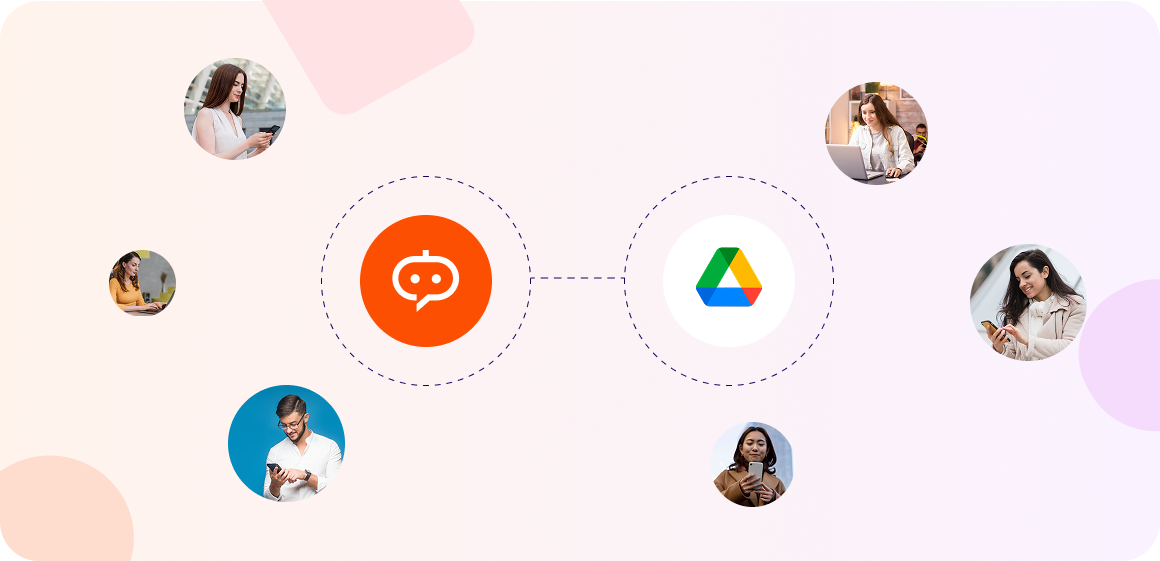
Google Drive powers over 3 billion users globally, making it the most ubiquitous cloud-based document storage solution on the planet. From startups to Fortune 500 enterprises, it has become the digital vault for policies, contracts, sales decks, marketing collaterals, product roadmaps, and everything in between. But with scale comes complexity—and for most organizations, Google Drive has become a sprawling, unstructured haystack of information.
Despite advanced file permissions, tagging, and search filters, the user experience is still rooted in manual navigation. Employees often resort to typing file names or skimming folder trees hoping to locate what they need. And even when they do, it’s unclear if the document is the most current version.
Let’s break down the core challenge:
Employees spend nearly 2.5 hours per day searching for information (IDC).

20% of the average workweek is lost to document retrieval (McKinsey).

Keyword search on Google Drive is limited by filenames and exact phrases, not the context or content within documents.
Now imagine transforming Google Drive into a conversational, intelligent knowledge engine—one that doesn’t just locate files but understands queries, reasons across documents, summarizes content, and delivers insights on demand.
Thanks to Generative AI, Large Language Models (LLMs), and Vector Search, this transformation is finally possible. With chatbot integration, Google Drive can evolve from a passive file system into an active knowledge assistant—accessible anytime, on any channel.
The Real Cost of Google Drive Document Chaos
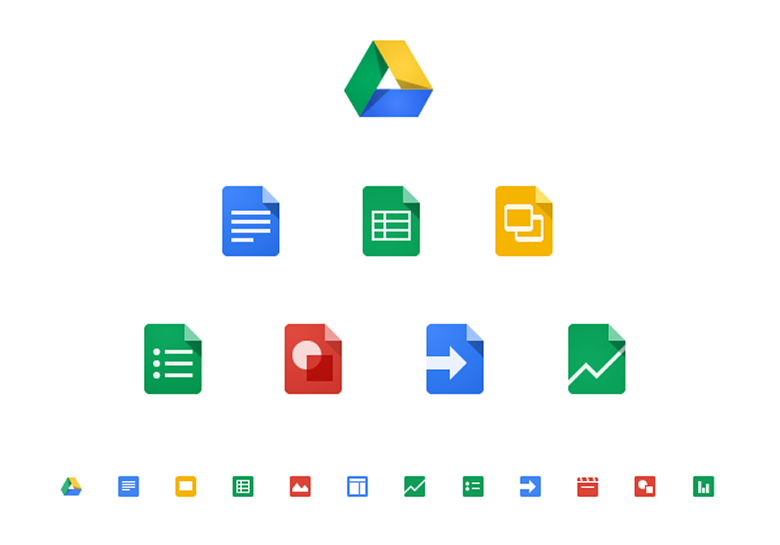
What Does That Cost Your Business?
Let’s break it down.

01
Wasted Productivity Across Functions
Whether it’s a salesperson looking for the latest pitch deck, an HR rep trying to pull onboarding documents, or a project manager searching for SOWs—the manual process of sifting through folders is costing businesses dearly.
- IDC reports that knowledge workers lose up to 30% of their day navigating disorganized digital content.
- With teams distributed globally, multiple versions of documents proliferate, increasing confusion and miscommunication.
02
Skyrocketing IT & Admin Support Burden
When users can’t locate a document:
- They escalate to team leads or IT support.
- Helpdesk queues swell with document access tickets.
- Cross-departmental productivity takes a hit.
According to a Help Desk Institute report, 47% of internal tickets relate to file retrieval and access issues, and most could be resolved with a smarter content discovery system.
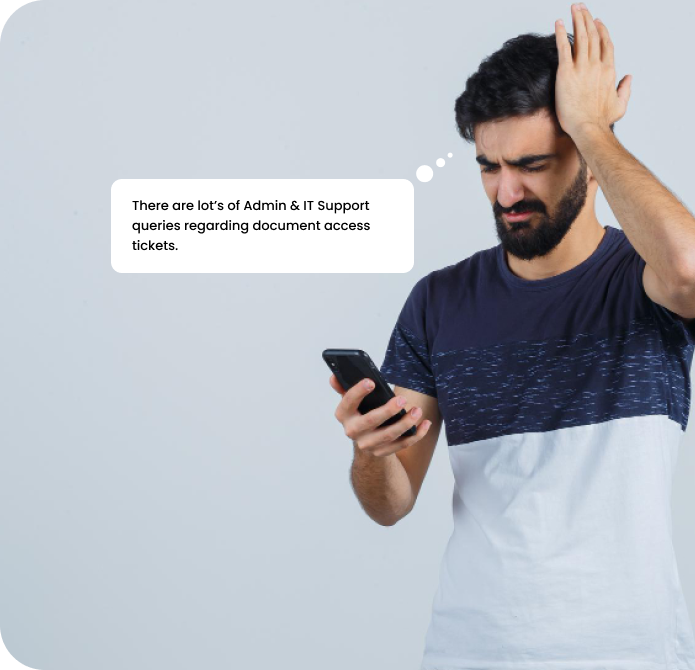
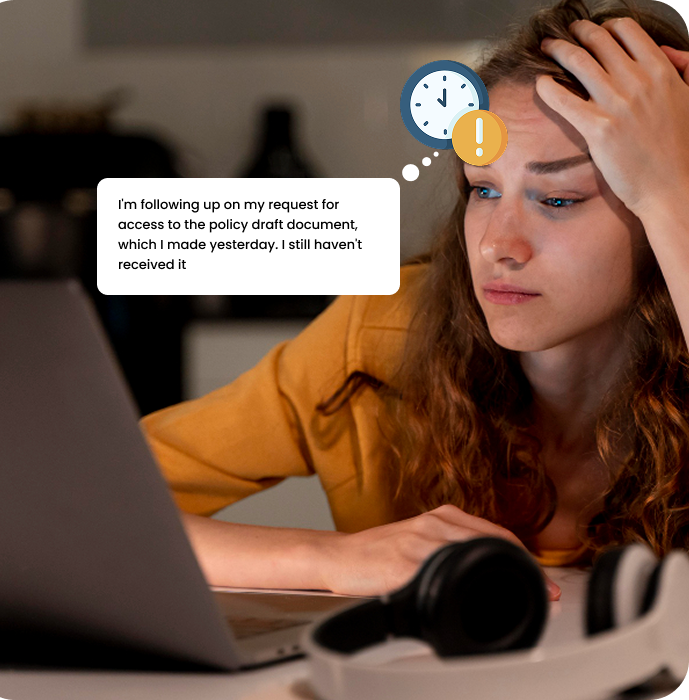
03
Delayed Business Decisions
Business velocity suffers when decisions are bottlenecked by document retrieval:
- A compliance team delays reporting because they can’t find the latest policy draft.
- Legal misses a redlined contract version.
- Finance teams rely on outdated pricing sheets.
These delays aren’t just operational—they translate to real financial impact.
04
Compliance and Audit Vulnerabilities
If your team can’t find the latest vendor agreement, privacy policy, or customer consent form on time:
- You risk breaching SLAs.
- You fail to meet data governance obligations.
- You expose the business to audit penalties.
Google Drive doesn’t lack storage—it lacks intelligence. And that becomes a compliance nightmare.
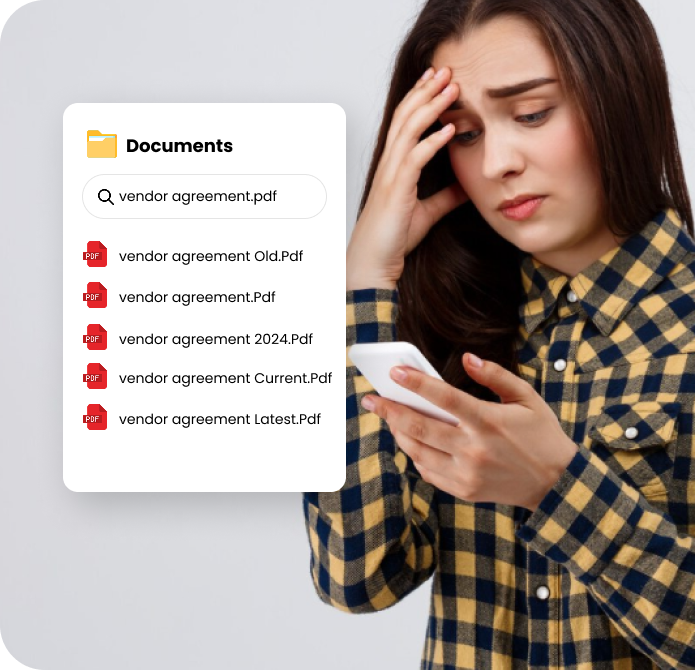
Bringing Google Gemini and Enterprise-Grade Generative AI into Google Drive
Today’s enterprises face a fundamental challenge: how to locate accurate, trustworthy information buried within thousands of files stored in Google Drive.
As organizations scale, their Drive environments expand across multiple departments, geographies, and use cases—HR documents, legal contracts, product designs, sales decks, financial reports, and more. Without an intelligent way to surface the right file at the right moment, productivity suffers and operational risks rise.

Please share proposal sheet i have to fill it.
Sure. please check proposal sheet.
Thank you so much.
Streebo, a leading enterprise AI services company, addresses this challenge by helping businesses integrate Google Drive with cutting-edge AI technologies, including Google Gemini models and other enterprise-grade LLMs.
By embedding conversational AI and intelligent search capabilities into your existing Drive environment, we help your workforce access critical information faster—enabling better decision-making, improved compliance, and significant time savings across the board with 99% accuracy.
What Google Gemini Powered AI Agents Enable Inside Google Drive
Once deployed, Google Gemini and Generative AI-powered AI Agents deliver a fundamentally new way to interact with Google Drive:
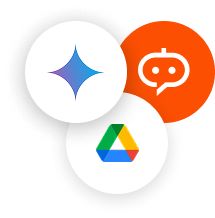
Natural Language Search
Employees no longer need to recall exact file names or navigate complex folder hierarchies. They can simply ask:
- “Where is the signed vendor agreement for Q3?”
- “Get me the latest recruitment policy for the APAC region.”
Generative AI chatbot for Google drive understands the request and returns the most relevant, permission-based result in seconds.
Semantic Retrieval Using Vector Search
Rather than matching exact words, the system interprets the intent behind a query and retrieves files that are semantically aligned. This improves both accuracy and speed, especially for complex or nuanced questions.
Real-Time Document Summarization
Lengthy documents such as contracts, proposals, or compliance manuals can be condensed on-the-fly into digestible key points—helping users quickly understand the essence without reading the full document.
Cross-Document Reasoning and Insights
The AI Agent can synthesize content from multiple files to answer layered queries. This capability enables smarter, research-grade information retrieval from within your existing content ecosystem.
Dynamic Multilingual Support
Content in Google Drive can be translated in real time, allowing global teams to access and understand documents in their preferred language—without switching tools or involving translators.
Built-In Security and Compliance Controls
All interactions respect existing Google Workspace sharing permissions, group-level access policies, and identity protections via Google Cloud IAM. The AI agent will only show documents the user is authorized to view, maintaining compliance across regulated industries.
With Google Gemini Generative AI capabilities embedded into your Google Drive, the experience evolves from static document storage to dynamic, intelligent content access. Employees receive relevant answers instantly, dramatically reducing search time, lowering internal support costs, and enabling faster execution across business functions.
Through secure and scalable integration, enterprises can unlock the full potential of their existing Google Drive ecosystem—powered by the latest in conversational AI and enterprise search intelligence.
Current World vs. New World: How Google Gemini-Powered AI Agents Transform Google Drive
The difference between a traditional Google Drive search experience and one enhanced by a Google Gemini-powered AI Agent/ Google Drive AI chatbot is substantial.
Let’s explore real-world scenarios that illustrate this transformation:
Scenario
HR Policy Lookup
An employee needs the latest Paternity leave policy. They log into SharePoint, navigate through multiple folders, and open several documents—unsure which one is current. Frustrated, they email HR and wait for a response.
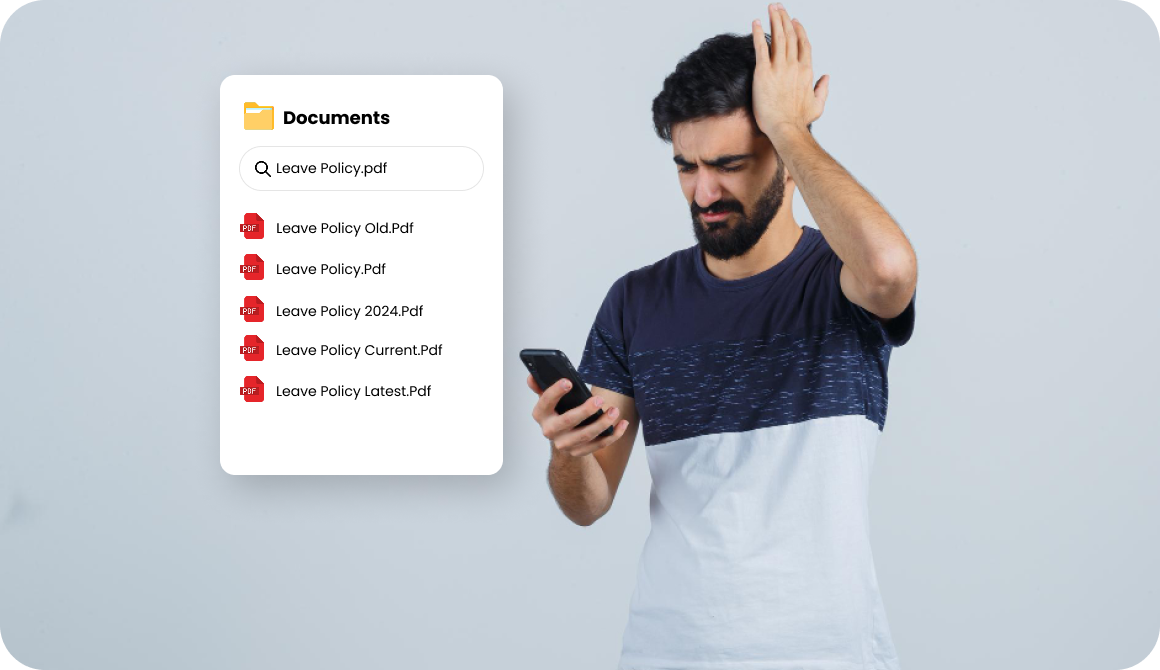
Outcome:
Delayed decision-making, lost productivity, and added HR support workload.
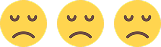
The employee simply types in their intranet portal or chat, “What is the current paternity leave policy?”The AI Agent instantly responds with a summarized update, eligibility criteria, and a secure link to the latest HR-approved document.
What is the current Paternity leave policy?
Married male employees are entitled for 3 days of paternity leave which is limited to two live child births by their spouse.
The management and HR Department should be notified before two weeks for the intended leave.

Outcome:
Instant clarity, faster decisions, reduced dependency on HR teams.

Scenario
IT Support – Access to SOPs
A remote employee needs VPN configuration steps for a regional office. They search using terms like “VPN,” “setup,” or “remote access” and are overwhelmed by outdated or irrelevant documents. With no clear answer, they submit an IT helpdesk ticket.
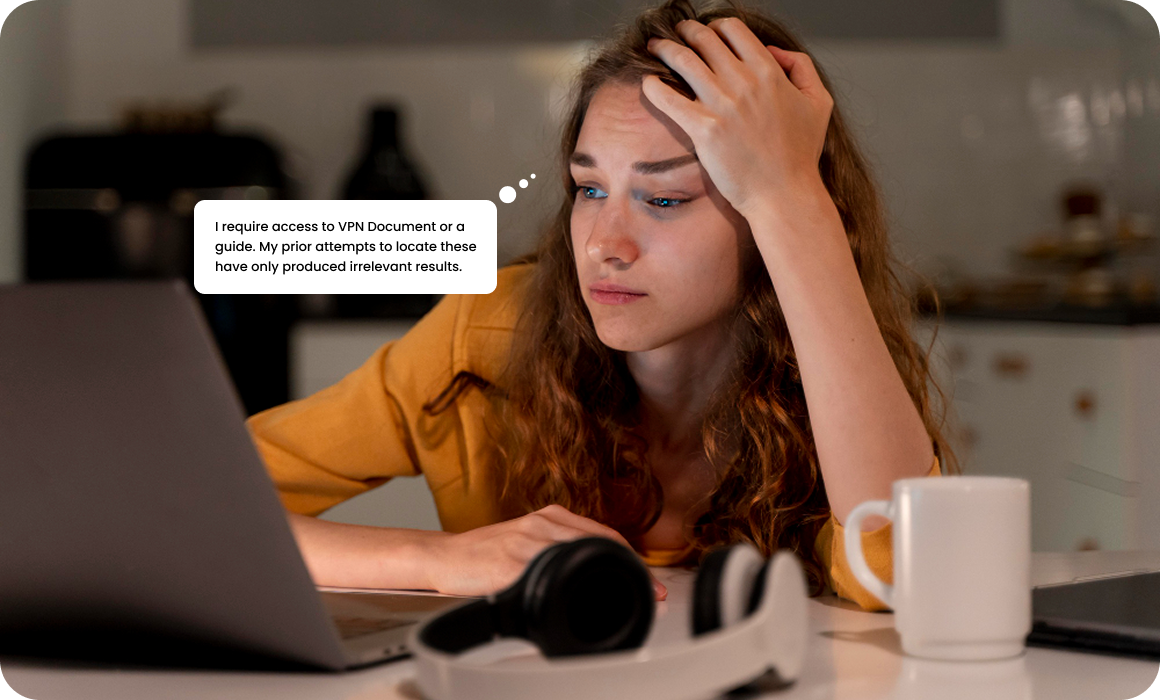
Outcome:
Increased support burden, longer resolution times.
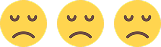
The employee asks, “How do I set up VPN for the Singapore office?”The AI Agent fetches the most recent and approved VPN setup guide, displays key steps, and links the full document.

How do I set up VPN for the Singapore office?
Sure, here’s VPN steps guidelines.
![]()
Outcome:
Self-service enablement, fewer tickets, improved IT efficiency.

Scenario
Sales Enablement
A sales executive preparing for a client meeting searches for the latest pitch deck and pricing sheet. Drive returns dozens of files with titles like “Final_v2,” “Pricing_New,” and “ClientVersion,” creating uncertainty about which file is approved. The rep risks using outdated content.
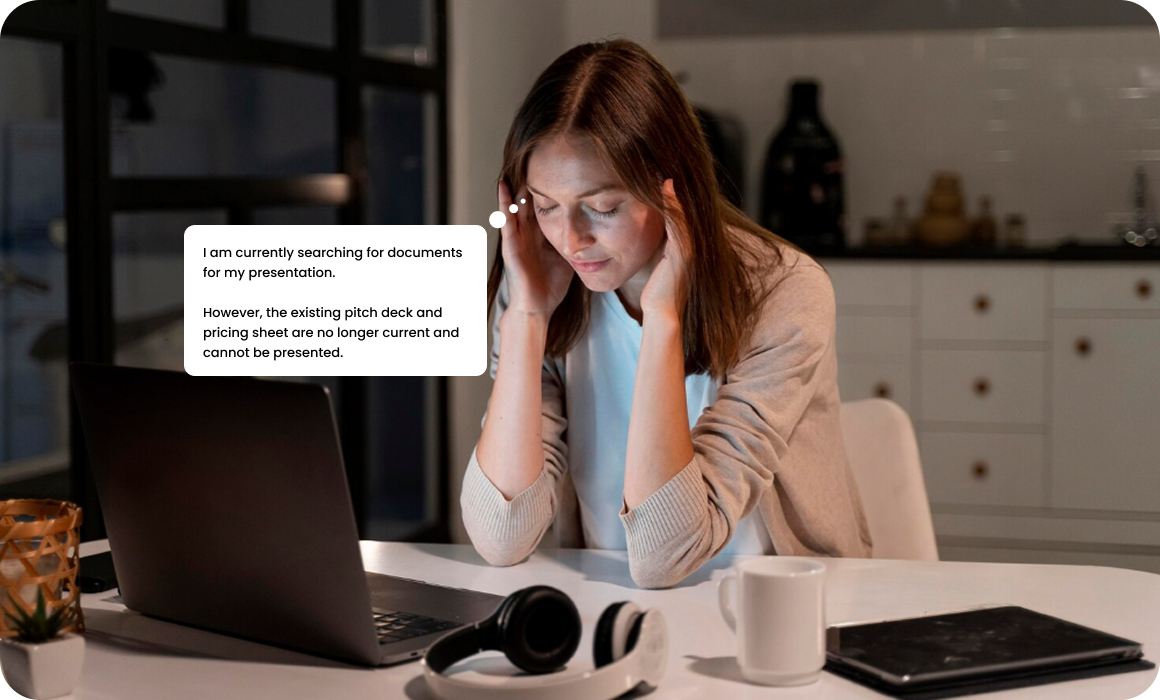
Outcome:
Time lost, inconsistent client communication, lower confidence.
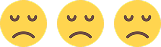
The executive types, “Share the latest approved pitch deck and pricing sheet for our fintech clients.” The Google Drive document search bot instantly delivers the approved materials and tags them with their approval timestamp and document owner.

Share the latest approved pitch deck and pricing sheet for our fintech clients.
Sure, here’s Latest documents.
Outcome:
Accurate, on-brand messaging delivered quickly—boosting sales team readiness.

Scenario
Legal Document Review
A legal associate must locate all vendor contracts from Q1 containing exclusivity clauses. They download and review files one by one, scanning long PDFs manually. It’s tedious and prone to error.
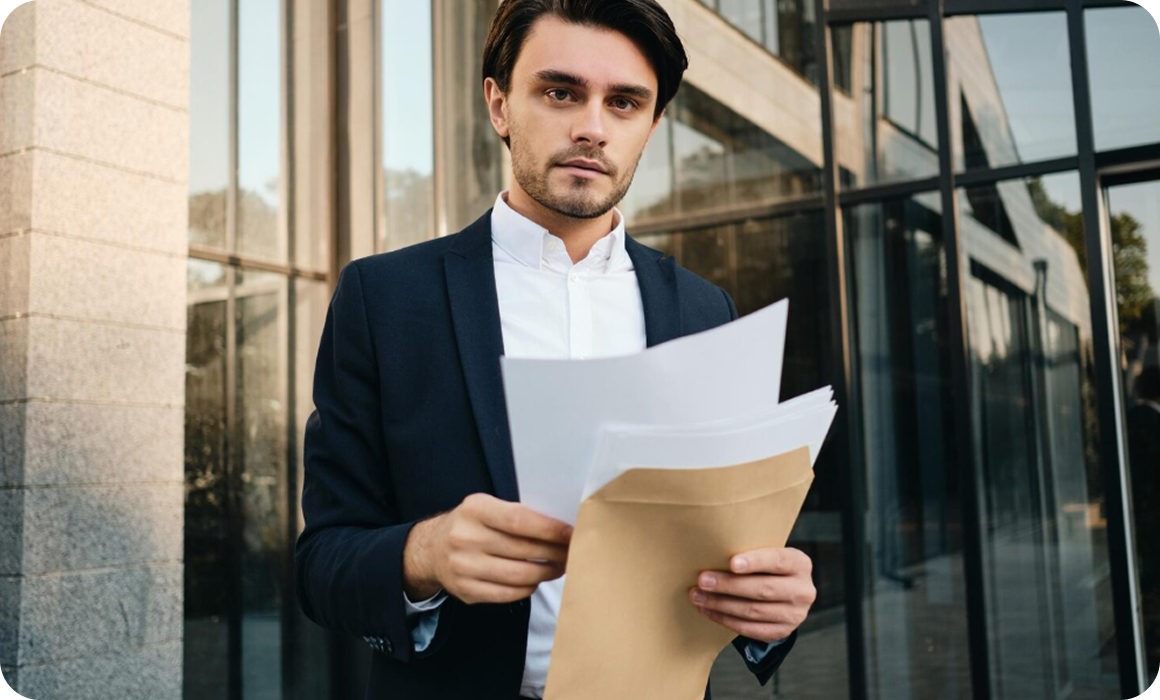
Outcome:
Time-intensive task, risk of missing key clauses, legal exposure.
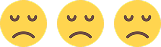
The associate types, “List all vendor contracts signed in Q1 2024 that include exclusivity clauses.” Google Gemini powered AI agent for Google Drive extracts matching contracts, highlights relevant sections, and provides a summarized legal report.

List all vendor contracts signed in Q1 2025 that include exclusivity clauses.
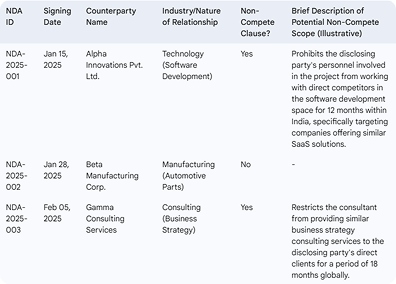
Outcome:
Faster reviews, greater accuracy, and reduced legal risk.

Behind the Scenes – How the Google Gemini-Powered Integration Works

Here’s how it works in a way that’s easy to understand.
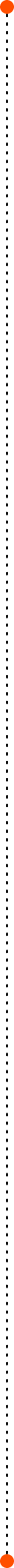
It Connects Securely to Google Drive
The AI agent connects directly to your company’s Google Drive using Google’s built-in security features. It doesn’t change anything in your system—just works within the existing rules. That means:
- Every user still only sees what they already have permission to view.
- The bot honors file sharing settings, group access, and team structures.
- No new access rights are needed. Nothing gets exposed by accident.
In short, if you can see it in Drive, the bot can help you with it. If you can’t, it won’t.
It Understands What You Really Mean
You don’t need to remember exact file names or folder paths. The AI agent is designed to interpret real-world questions, such as:
- “Show me the current employee benefits policy.”
- “List all customer contracts signed in Q1.”
- “Summarize the project handoff notes from last month.”
It doesn’t rely on perfect phrasing—it gets the context of your question and delivers the most relevant, up-to-date information.
It Uses Vector-Based Search for Greater Accuracy
Unlike basic keyword search, which looks for exact text matches, this solution uses vector-based search to understand the meaning behind both your question and the documents in your Drive.
- The system analyzes the context of your query—not just the words used.
- It finds documents that are semantically aligned with what you’re asking, even if the phrasing is different.
- This means better, more accurate results—especially for complex or layered queries.
With vector-based search, the AI agent retrieves content based on intent and relevance, not just keyword overlap.
It’s Powered by Google Gemini
At the core of the solution is Google Gemini, one of the most advanced AI models available. Gemini enables the AI agent to:
- Understand natural language with human-like precision
- Summarize lengthy documents into quick overviews
- Identify key differences between document versions
- Surface follow-up suggestions or related materials based on the query
The experience feels less like “searching” and more like having a smart assistant who already knows your documents.
It Works Wherever Your Teams Do
The AI agent is not tied to a single interface. It can be used across:
- Google Chat or Gmail
- Your company’s internal intranet or knowledge portal
- Messaging apps like Slack, Microsoft Teams, or WhatsApp
No matter where work happens, the AI agent makes Drive content accessible through a single conversation.
It’s Built for Enterprise Use
The integration is designed to meet enterprise needs from day one:
- Conversations are secure and private.
- It keeps sensitive content protected.
- Admins can review usage and manage access with full control.
Because it works with your existing setup, there’s no need for major changes or custom builds. It’s ready to scale with your teams.
Business Impact – Metrics That Matter

Here’s a look at how organizations are seeing real-world impact from this integration.
Up to 80% Faster Information Retrieval
Traditional file search often wastes time. Employees open multiple folders, scroll through outdated files, and try different keywords. With Gen AI for Google Drive, they just ask a question and get the right answer—fast.
- Result: Less time searching, more time doing.
(Source: McKinsey – “The Social Economy”)
Up to 60% Fewer Document-Related Support Tickets
Many internal support requests stem from employees struggling to locate or understand documents. By handling those questions directly, Google AI powered Google Drive AI Agent lightens the load on IT and admin teams.
- Result: Smaller ticket queues, faster response times.
(Source: HDI Support Center Practices & Salary Report)
2x Faster Onboarding and Training
New employees no longer have to wait for HR to send links or dig through scattered folders. They can simply ask the bot:
“Where’s the onboarding checklist?”
“How do I enroll in benefits?”
- Result: Smoother starts, more confident new hires.
(Source: Brandon Hall Group – “Onboarding Benchmarking Study”)
Increased Productivity and Engagement
Employees feel more empowered when they can get accurate information quickly—without relying on someone else or wasting time. The AI-powered experience mirrors the ease of consumer tools like Google Search or ChatGPT, but with enterprise security and relevance.
- Result: Better work experience, higher satisfaction.
(Source: Gartner – “Digital Worker Experience Survey”)
Stronger Compliance and Lower Risk
In roles like legal, finance, and HR, the ability to find the right version of a contract, policy, or agreement is critical. With the AI agent:
• Teams access the latest, approved documents.
• Outdated or incorrect files stay out of circulation.
• Sensitive content remains secure and audit-ready.
- Result: Improved legal accuracy, stronger governance, reduced risk exposure.
Key Features of Google Gemini-Powered Solution’s Integration with Google Drive
When enterprises integrate a Google Gemini-powered AI agent with Google Drive, they unlock a set of advanced capabilities that make document discovery and information access significantly faster, smarter, and more secure.
Here’s what comes with this powerful solution:
Natural Language Search
The Google Gemini-powered AI Agent understands intent and retrieves precise results based on what the user actually means.
Semantic Retrieval with Vector-Based Search
Instead of simply matching keywords, the AI agent uses vector-based search to retrieve documents based on meaning. This enables far more relevant and context-aware results, even when the document wording doesn’t exactly match the query.
Instant Document Summarization
The Enterprise chatbot for Google Drive can instantly summarize lengthy content—including proposals, reports, or policy manuals—so employees can quickly grasp key points without reading the full document.
Multi-Document Query Handling
The AI agent can analyze and retrieve information from multiple documents to answer layered or cross-referenced queries. This eliminates the need to open and compare multiple files manually.
Real-Time Language Translation
With built-in translation capabilities, the chatbot can instantly translate content from one language to another—enabling global teams to collaborate seamlessly across language barriers.
Full Security and Compliance
Every interaction with the chatbot is governed by Google Drive’s existing access controls and Google Workspace policies. Users can only access content they are authorized to view, ensuring full security and compliance throughout.
Multi-Platform Availability
The Gen AI agents for Google Drive can be deployed across Google Chat, Gmail, internal portals, Slack, Microsoft Teams, WhatsApp, and more—ensuring teams can access information wherever they work.
Contextual Recommendations
In addition to retrieving answers, the AI agent proactively suggests related files, templates, or documents based on the query context—helping users discover resources they might not have known existed.
Conversation History Awareness
The Google Gemini-powered AI agent maintains context within a session, allowing users to ask follow-up questions naturally. This conversational continuity results in a smoother, more human-like interaction.
Pricing Options

Starts at $99/month for multi-tenant SAAS or $999/month for single-tenant (Private Hosting)
Starting @ 1$/user – unlimited chats
Ready to get started?
Whether you’re exploring AI for the first time or looking to scale an existing initiative or Google drive chatbot integration
- Request a personalized demo to experience how a Google Gemini-powered AI agent can transform your Google Drive.
- Or, Sign up for a 30-day free trial (no credit card required) and start unlocking value from day one.






